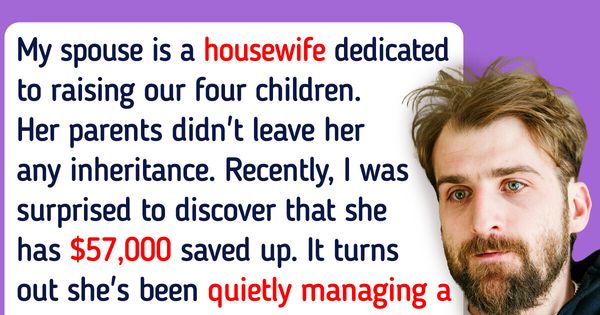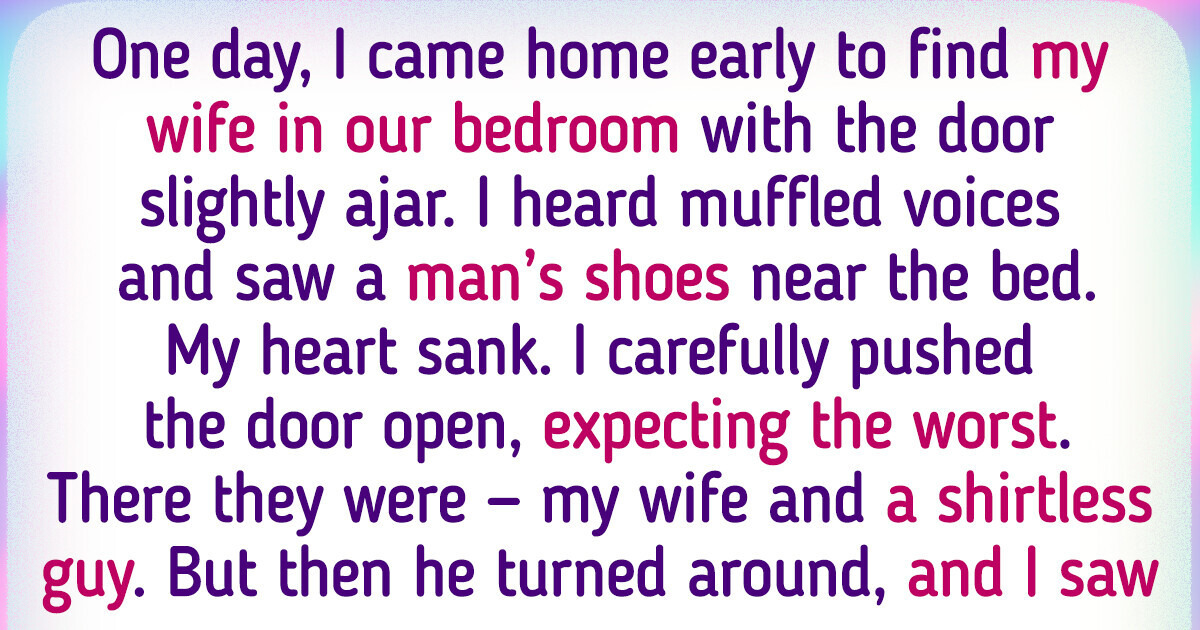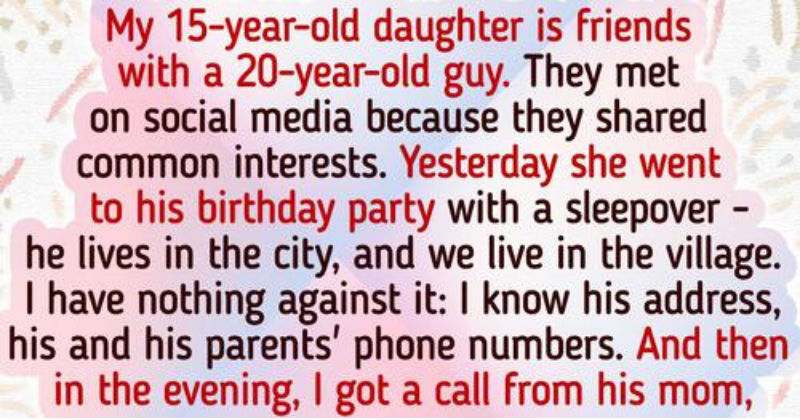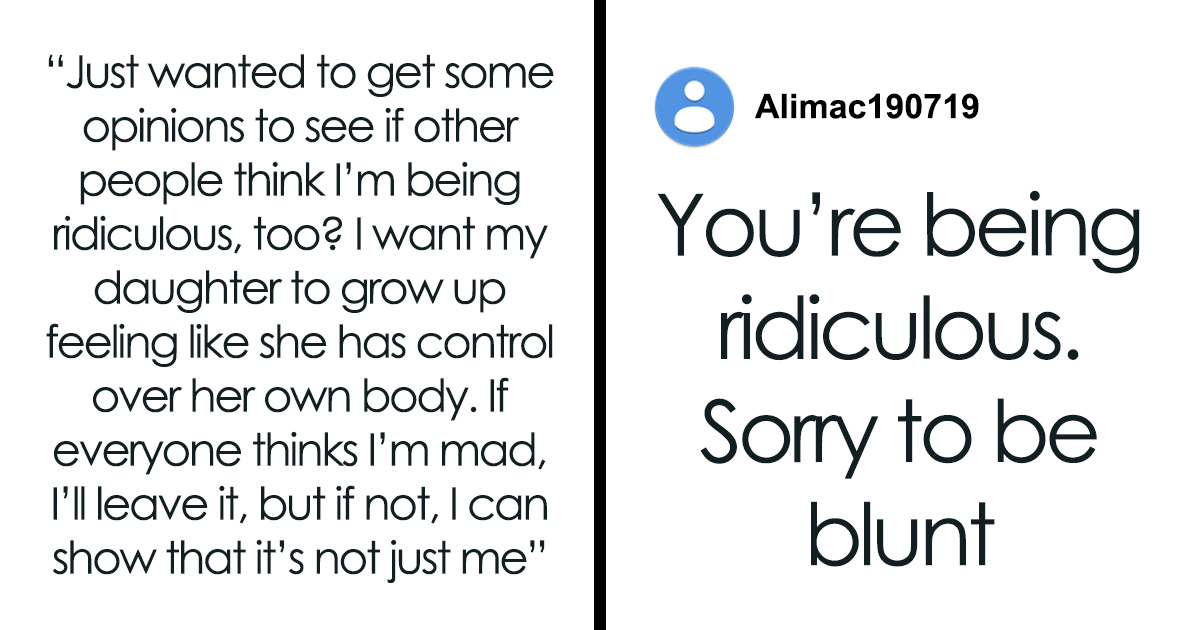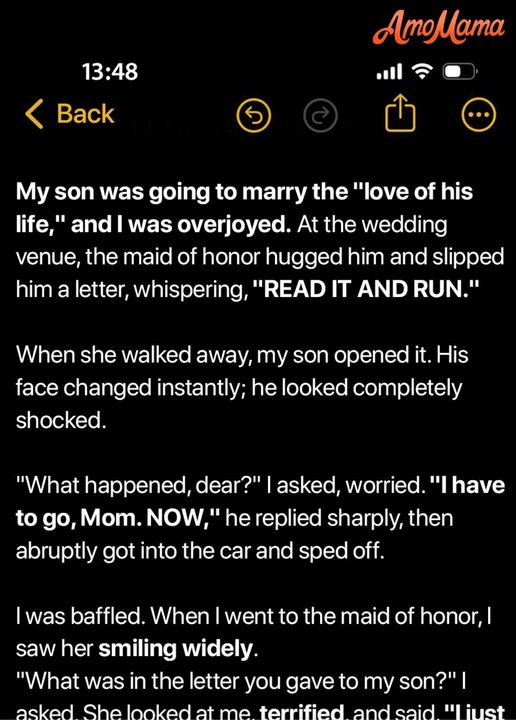Google Maps is a helpful tool for planning trips and exploring new routes. One of its features, Street View, provides a ground-level view of streets and neighborhoods, which can be useful for finding unfamiliar places or simply satisfying your curiosity. However, since its launch in 2007, Street View has faced controversy and privacy concerns.

For example, in 2008, a suburb in Minnesota protested its inclusion on Google Maps due to worries about privacy and trespassing. In response, Google blurred out the images of that area on Street View. This shows that it is possible to have your house blurred on Street View, which can help protect your privacy.
Having your house visible on Street View means that anyone can see it, including what can be seen through your windows. This can potentially expose more of your personal life than you would like. Privacy International, an organization concerned with privacy issues, even reported a case where a compromising situation between colleagues was caught on Street View and circulated at their workplace. With privacy concerns like stalking and unwanted surveillance becoming increasingly prevalent, it’s important to take steps to protect your privacy online.
The good news is, blurring your house on Street View is a simple process that only takes a few minutes on your smartphone or laptop. Here’s what you need to do:
- Open Google Maps and search for your home address.
- Switch to Street View mode by dragging the small yellow human icon from the bottom-right corner of the screen onto your house on the map.

- Once your house is in view, click on ‘Report a problem’ in the bottom-right corner.
- Center the red box on your home and select ‘My home’ under ‘Request blurring.’
- In the provided field, explain why you want the image blurred, for example, mentioning safety concerns.
- Enter your email address, and click ‘Submit.’

Please note that once your home is blurred, it’s a permanent change, so make sure you’re certain about your decision.
After submitting your request, Google will review it and send you an email to confirm that they are looking into the matter. They will also notify you when the blurring process is complete. In some cases, they may ask for additional details about the specific area you want blurred, so be prepared to provide extra information if necessary.
It’s worth noting that if you want to cover all bases, you can also take the same steps to blur your house on Bing Maps. This ensures that people using the Microsoft version of maps don’t have access to your home’s privacy either.
Protecting your privacy is important, especially in the digital age. By taking a few minutes to blur your house on Google Street View, you can have peace of mind knowing that your home is not easily visible to anyone browsing the internet.