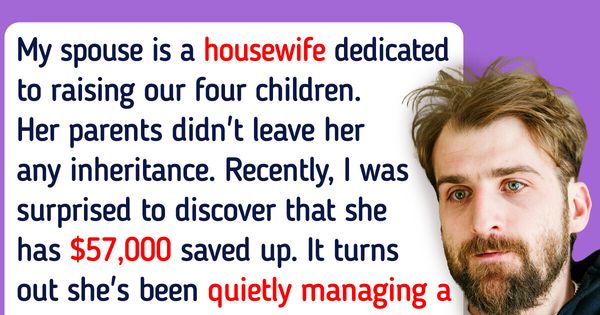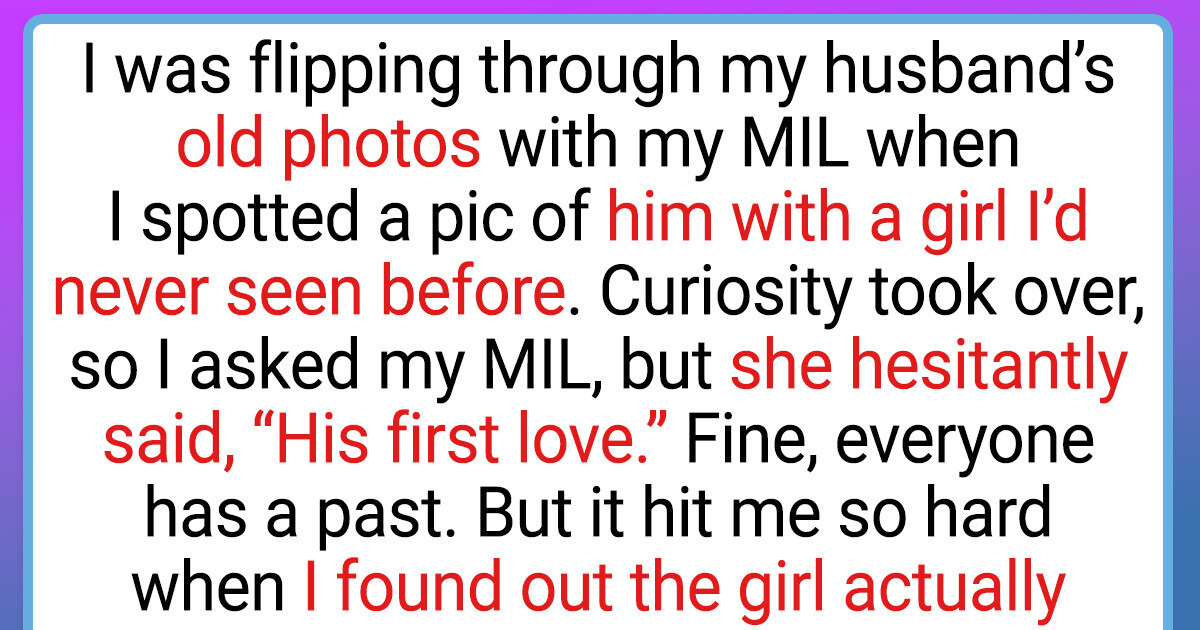Apple’s iPhone has always been the so-called magician in the smartphone world, forever pulling new rabbits out of its hat. But let’s face it, even magic tricks can go unnoticed until someone points them out. And recently, iPhone users have been absolutely flabbergasted by discovering that the inconspicuous line at the bottom of their screens has more tricks up its sleeve than they ever imagined.
A Hidden Gem in Plain Sight

So, you’ve been a die-hard Apple enthusiast for years, thinking you know it all, huh? Well, think again! One incredulous user recently found out that this famous line—we’re talking about the one at the screen’s bottom—serves a purpose beyond just closing apps. Yes, you heard right. This feature has been tailing you since the iPhone X was born in 2017, marking the end of the beloved (or perhaps loathed) physical home button era.
The Evolution of the iPhone Interface

Remember when Apple had the audacity to release the iPhone X and ditch the home button? Ah, those were the days. The company’s goal was clear: make the screen the star of the show. Face ID replaced Touch ID, and the line at the bottom of the screen became our new navigation soulmate. This unassuming line was designed to allow users to switch between screens with a simple swipe. If that’s not snazzy, I don’t know what is.
The Surprise Functionality

Okay, drumroll, please! Besides closing apps and getting back to the home screen, the line at the bottom of your iPhone can do something many of you missed. Swiping left or right directly on this line lets you jump from app to app at lightning speed. Who knew, right? This revelation has the social media world abuzz with people realizing what they’ve been missing out on all these years.
Social Media Reactions
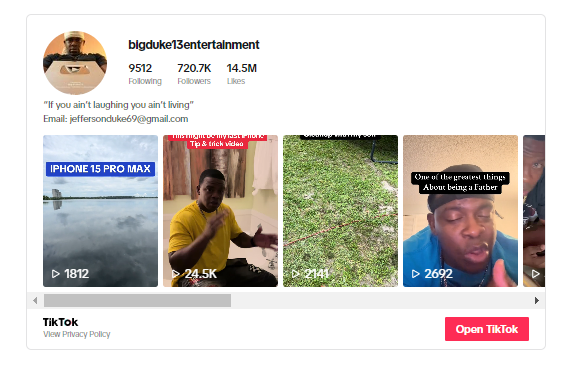
And the internet, being its usual excitable self, has no chill. One Instagrammer was in utter disbelief, asking, “How did I not know this?” Another newbie to iPhone life chimed in, “I’m new to iPhone, thanks for this”. This feature is a godsend for those serial app-switchers among us, saving precious seconds that were previously spent on swiping up and scrolling through the app carousel.
How to Use the Feature

Now, sit tight because this is your magic-wand moment. To harness this feature, unlock your iPhone and ensure you’re within an app. Then, swipe left or right on the line at the bottom of the screen to switch between your recently used apps. It’s like hopping from lily pad to lily pad in a pond—graceful and insanely productive. No more jumping back to the home screen incessantly!
A Game-Changer for Many

Many are calling this a game-changer, their multitasking life elevated to new heights by a discovery so simple, yet so impactful. Forget about those tiresome periods of opening the app switcher; now, it’s all about smooth sailing. Apple’s knack for sneaking in these understated features continues to wow us, making our daily interactions with our devices a breeze.
Not for All Models

Hold on! Before you go trying to swipe your vintage iPhone 7 sideways, note that this feature is exclusive to iPhones sans a home button—from iPhone X onwards. If you’re clinging to an older model, let this serve as a gentle nudge towards upgrading. As Apple’s legacy of innovation rolls on, you can bet more hidden features will trickle out, each designed to make your life even more seamless.
Conclusion
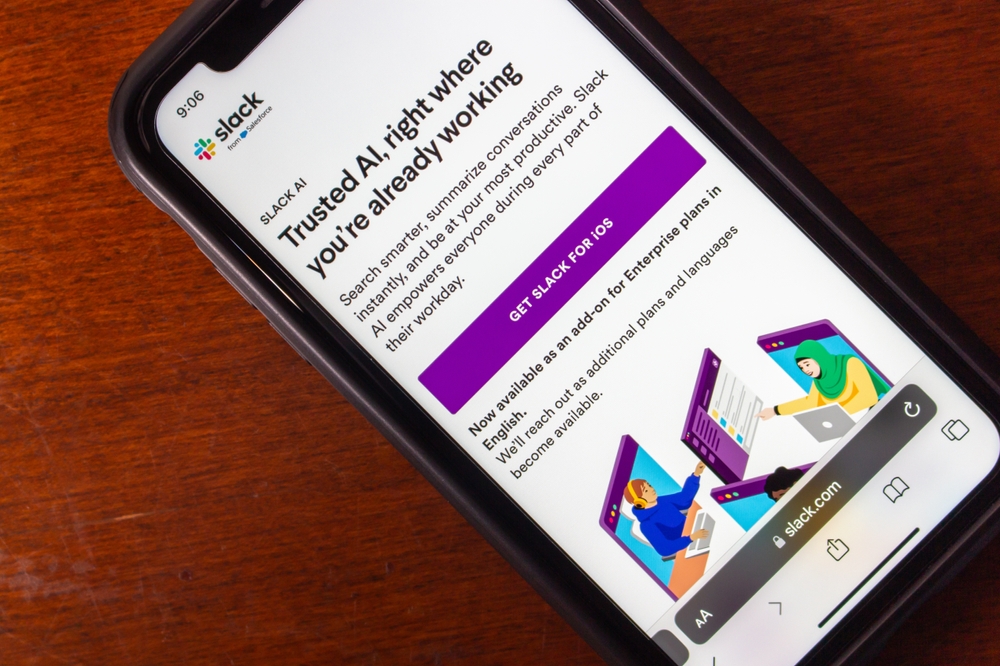
Who knew that an otherwise overlooked line at the bottom of your iPhone screen could be such a powerhouse? Its newfound multitasking functionality is delighting users everywhere, proving that even old dogs can learn new tricks. Discovering this is just another reminder of how Apple’s intuitive design keeps us on our toes and forever enchanted by our devices.
Daily stories that make you smile, think, laugh, and cry a little.